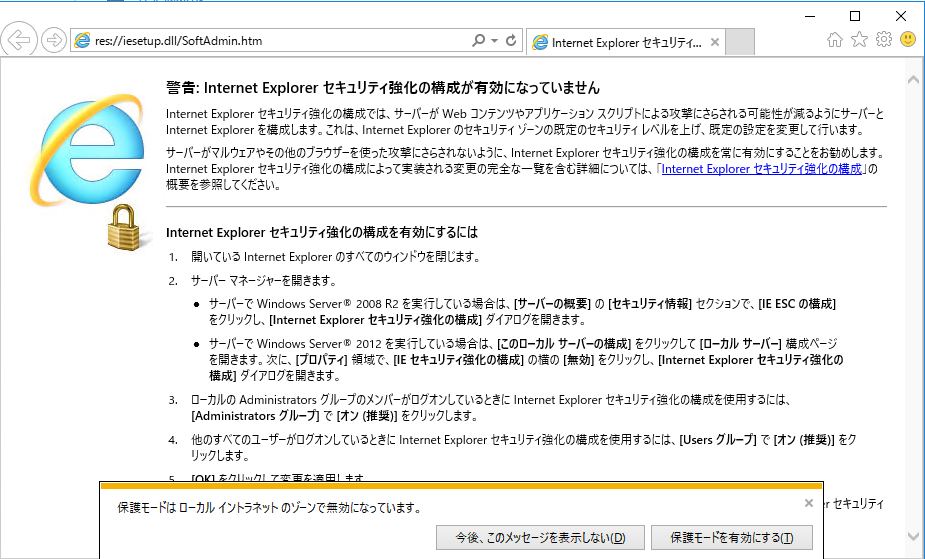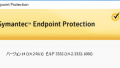サーバで作業をしていて、ネットで調べたいときがありますが、デフォルトだとセキュリティの設定がされていて閲覧が面倒なことになっているときがありますよね。
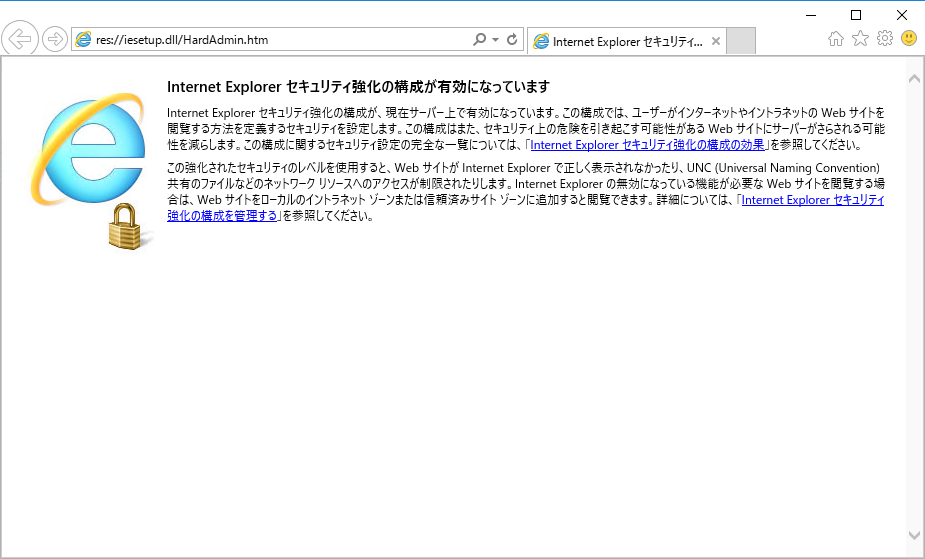
こんな画面で警告してくれるじゃないですか。親切に。
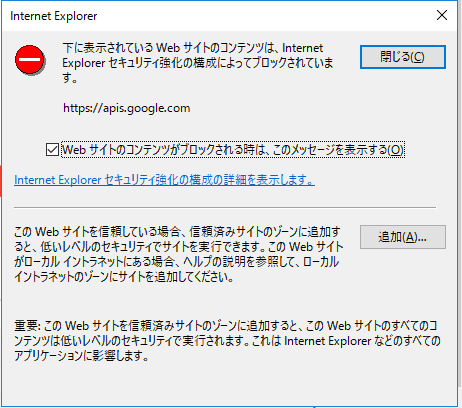
こんなことを解決する方法です。
サーバのセキュリティ構成の設定変更で解決
メニューからサーバーマネージャーを選択します。
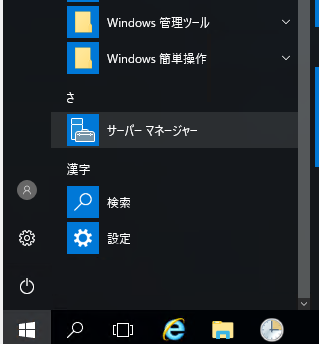
IEセキュリティ強化の構成が有効になっていると、この状態になる。

なので、無効にしてあげることで、サーバでIEが使えるようになる。
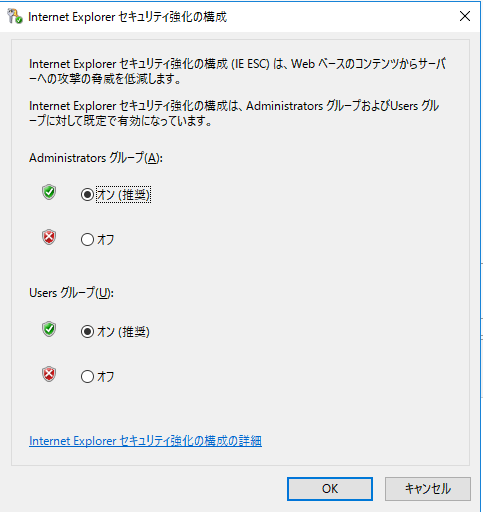
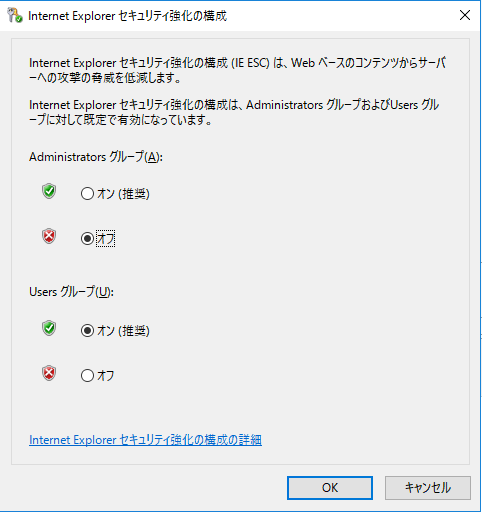
Usersグループは設定しなくても大丈夫ですが、ユーザを使っている場合は設定してください。
設定して画面を閉じると、IEの画面が変わる。
これで使えるようになってます。